After completing an ASUS or LSI, generate the report you wish to print.
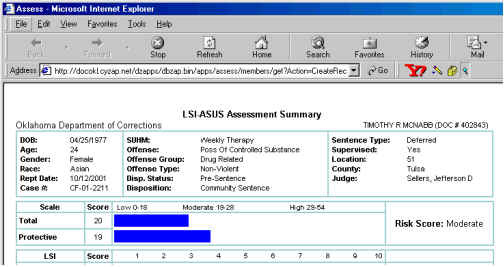
On your browser's Menu bar click on File, Page Setupů
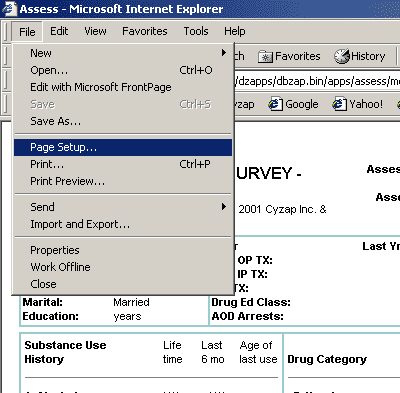
Page Setup opens a window shown below.
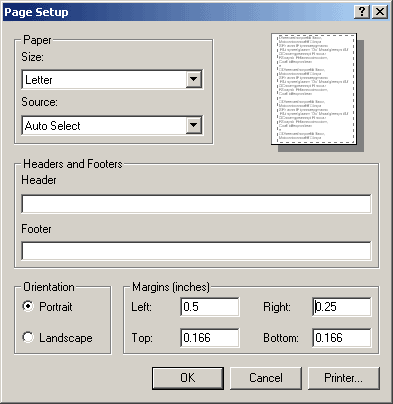
Enter the following value for left and right margins:
Left: 0.5
Right: 0.25
Delete the values from the Top and Bottom margin. Browser will pick the
lowest values that can be handled by for your printer. Click OK to save
the changes and close the window.
Set the Text Size of the browser to smaller. On the Menu bar click View --> Text Size- -> Smaller .
On the Menu bar click File, Print. If you have Internet Explorer v. 5.5 or higher, you may Print Preview by clicking File, Print Preview on Menu bar as shown in Step 2.